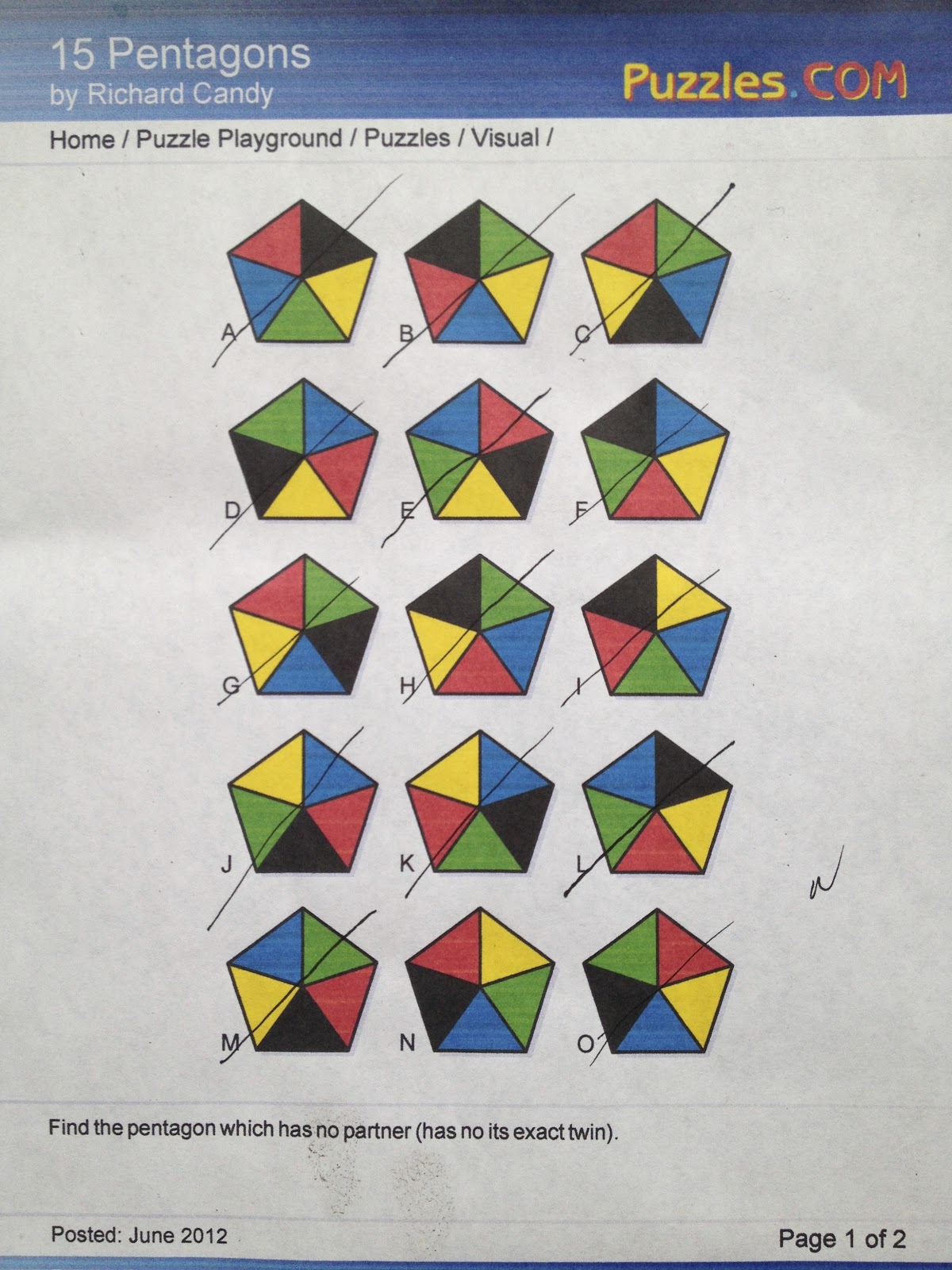-->
I chose option 2 for the motion blog.
The first example of navigation I chose is cell phone user
interface. In particular the iPhone interface. Designing an interface for a
Smartphone with smooth transitions and an unambiguous layout must be very
challenging. Of course the basic layout and interactive features are just
updated now, but the first design must have been time consuming, challenging
and fun.
For the design to be successful, it had to be user friendly.
When you start to navigate a iPhone, you must first unlock it. The locked
screen is simple. The time is displayed with the phones background visible. The
words
slide to unlock are written at
the bottom of the screen. The words light up from left to right in the
direction you are supposed to slide. Also, the button you slide has an arrow
pointing in the direction you need to slide it. This implied motion helps the
user understand what they have to do to get the device unlocked. This is a
unique way of overcoming the challenge of showing the user how to access their phone.
Once inside the phone, the user can easily find their way
around. The designers have overcome the challenge of navigation through touch. The
phones apps are laid out on the home screen. Moving you finger from left to
right switches between the different pages of apps. Similar apps can be placed
into folders and named accordingly. The folder is in the shape of a square. The
apps are visible inside the square (tiny pictures of the different apps side by
side). To go into a folder, the user simply has to touch it. The contents are
then enlarged so the user can easily touch on them to access the app.
Finding a way to allow the user to delete or move the apps
must have been a challenge for the designers. How would you know that the apps
are ready to be deleted? Should there be a delete button? This problem was
solved in a unique way. To change the location of any folder, or to delete an
app, the user must hold down on any selected folder or app. After one second,
all the folder and apps begin to shake. This unique motion only happens in this
setting and it notifies the user they have transitioned from into the editing
mode. The apps can be discarded or moved around in basically any way.
(Folders here are in edit mode)
The phone has a finder option that allows the user to locate
anything within the phone. This is useful when the phone is cluttered with apps
and information. Keywords are typed into the finder field and anything with
that word pops up.
Starting from scratch must have been challenging for the
design team. Integrating aesthetics with easy and proper function on a new technology
must have been time consuming. Researching what works and what doesn’t work
must have been time consuming as well. Prototyping a groundbreaking concept
like a Smartphone would have been a fun and challenging experience.
The second example of navigation I chose is Adobe software
programs. Illustrator for example, has a lot of tools the user can choose form.
Finding these tool can very challenging as well. The programmers have done a
decent job of laying everything out, which makes the user experience smooth.
When you open a blank document, you are immediately shown
your document setup options. You can get started setting up various specs of
the document like size, bleeds, margins, etc. Clicking OK moves you directly to
the workspace.
The bar on the top shows you all that you are in
illustrator, and lays out the options you have for editing. The tools are also
laid out on the left, and additional tool pallets are located on the right. You
can move these around freely to position them just how you want them. The
options on the top bar expand to reveal even more editing options. It is fairly
easy to locate tools within the software. If you can’t find something, you can
type what you are looking for in the search field located in the top right
section of the software.


The layout for Adobe software is similar from program to
program. Keeping this similarity makes it easy to learn programs. A challenge
the programmers must have faced is categorizing all the options and tools you
have for editing. The drop down menus can get overwhelming. By creating drop
down menus that are categorized, the programmer have made the adobe suite
relatively user friendly. It is likely that more tools will be added to future
programs. Efficiently categorizing the tools could become a problem for the
adobe team.